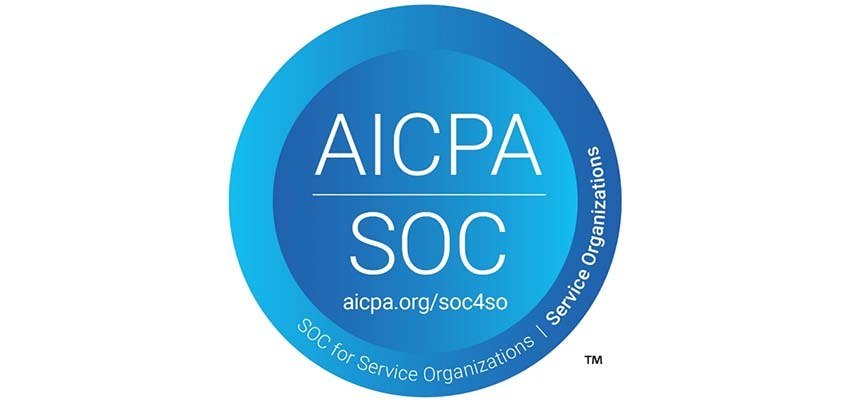First things first. Let us introduce you to your Operational DSO.
Operational DSO is the internally controllable part of your Days Sales Outstanding. It involves the levers you can pull and efficiency you can increase before the invoice goes out to your customer.
Traditionally, businesses have made their DSO more efficient by either hounding their customers more frequently or by investing in new technology to automate payments.
But by focusing on what you control internally, you don’t need to get your customers or expensive technology involved at all.
Regardless of your industry or the size of your business, you can use these steps to shorten the time sales orders and invoices are sitting in a manual approval queue or ping-ponging back and forth between sales ops and finance. And that means getting paid faster.
1. Cycle time analysis
Start by understanding how long it takes your team to complete each step of the process from closing the deal in your CRM to sending the invoice.
Once you understand your current cycle times, you’ve got your benchmarks too. Save those to measure against when you start making improvements.
You’ve seen this process done countless times, so any durations that seem strangely high will stand out. Start there.
2. Reduce rework and manual work
In those areas with extra long cycle times, look at which fields or details on an order are being worked or touched the most.
Is this an area where someone has to go back and constantly fix a field that’s transferred from the CRM incorrectly?
Maybe there’s a part of the process that requires a manual approval or check from someone on your team. These are low-hanging fruit, easy opportunities to start improving.
3. Identify root causes
Zoom out a bit and look at the common threads between these delays and wasted work.
Maybe approvals across the board need a revamp or a technological boost. Or is there a certain customer that is repeatedly slowing things down upstream?
This is the perfect time to make sure you’re using NetSuite or any other system to its fullest. Is your data structured in a smart way, are modules used wherever possible, and are past integrations and automations still working for your current system?
One time, we heard about a rogue bot that wreaked so much havoc on the sales ops and finance teams the C-Suite needed to get involved. Eeesh.
Once you find the root causes of issues, you know where to start improving.
4. Automate
The key to successful automation is a thorough, clear understanding of your as-is processes.
So once you hone in on those root causes and prioritize which one hurts the most, decide where automation could help.
Could you revisit an integration between your CRM and NetSuite to make sure information is coming over more accurately?
Or maybe an approval is now unnecessary or could happen automatically if the order is under a certain amount.
NetSuite itself offers SuiteFlows to help you automate data inputs. Or take your pick of the number of robotic process automation solutions in the market now.
Of course, automation isn’t the end-all-be-all solution. Sometimes additional training, service level agreements, and good ol’ change management could be the solution.
More often than not, it’s D) All the above.
5. Improve
It’s funny how one simple word can encapsulate so much complexity. But once you know exactly where to improve and have a few tools (automation, SLAs, additional training, a process intelligence tool like Chassi) to help you do so, the heavy lift is just making sure it actually happens.
6. Repeat
This is the most important step. Making lasting change in any process is not a one-time project.
Use the benchmarks you created in step one to measure how the changes are working over time. Some tools will even let you know when a certain cycle time or process exceeds that benchmark.
Make adjustments and keep measuring over time as your business evolves.