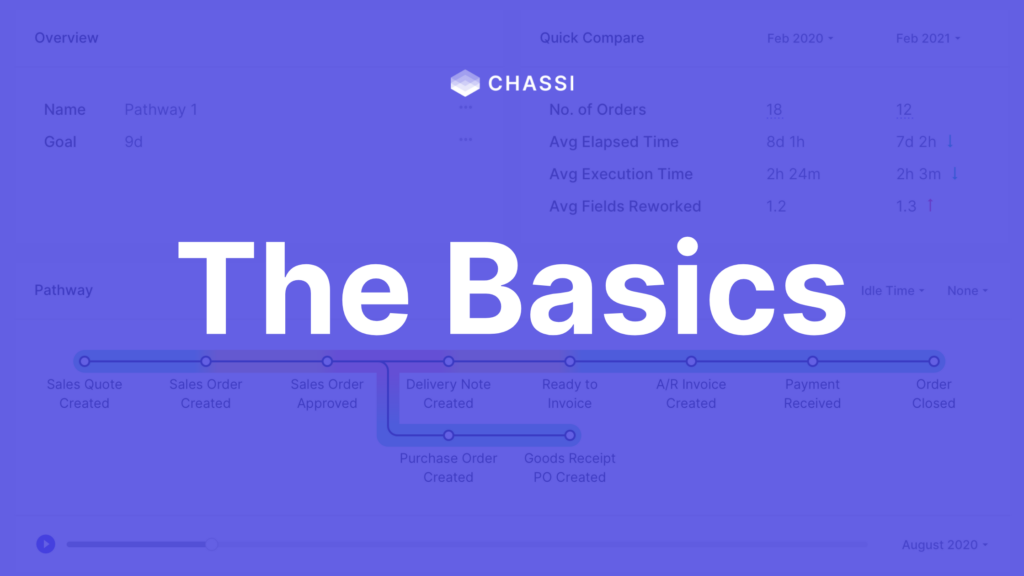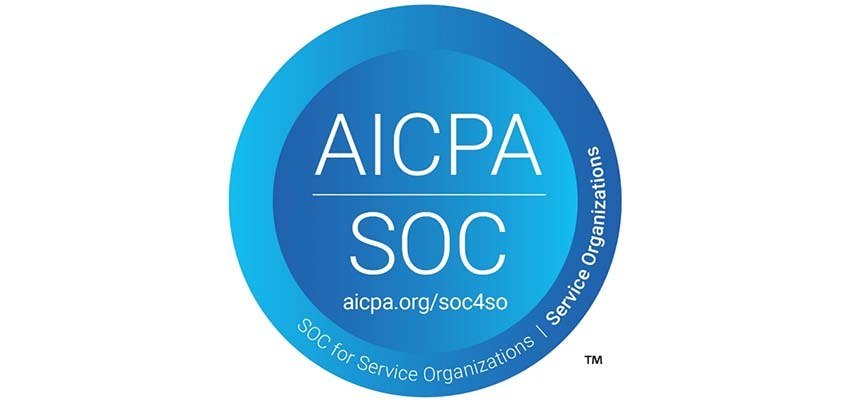Glossary
Alerts are customizable notifications that users can create to know when a pathway converts, when a milestone conversion happens outside of a given time frame, or a number of other situations that need attention.
Average Elapsed Time is the average time that it takes to get from one milestone to another within a defined pathway.
Average Execution Time indicates how much time was required to complete forms added to the system, for a specific time frame.
Average Rework is the average number of fields left incomplete or incorrect per form.
Employees are licensed ERP users.
Form ID is the database identification number from users’ ERP.
Live Stream is a second-by-second account of an ERP’s user activity. It shows the field level changes NetSuite sends to Chassi for the records tracked.
Milestone is a key workflow state, e.g. when an invoice is ready to be sent or when a project has been created in NetSuite.
Milestone Conversion is the state change from one milestone to another in a pathway.
Order is a grouping of related records tracked.
Order Number is the document number of the first document created in the order.
Order Pathway is the sequential order of milestones reached for a specific order.
Pathways are a series of milestones.
Pathways Compare allows users to view different pathways side-by-side individually or in groups.
Pathways Discover allows users to view every variation of a workflow that includes a specified milestone or starts and ends with specified milestones. users can also filter by customers and employees involved in the pathway.
Pathway Conversion includes the state changes for an entire pathway to complete.
Rewind pulls the historical data Netsuite stores, so users can understand and analyze past processes.
Search allows users to instantly locate insights on employees, forms, and customers within the system.
Work Distribution automatically visualizes how your team manages their work across the month, so users can see when the busiest and slowest times are week-over-week.
Key Concepts
Real-Time: When we say “real-time,” we mean that Chassi automatically updates as fast as NetSuite allows it, which is about every 30 minutes.
Records Tracked: Our app captures users’ interactions with the ERP. So, users can see records like project, invoice, payment, bill payment, and other familiar records. These records can be standard to the ERP or customizable.
Field Changes vs Business Process Changes: While Chassi does track and record field-level changes in the app, you also have the ability to record custom business process changes. For example, there is no field in NetSuite that says when an invoice is ready to process. However, you can tell Chassi that a certain combination of events equals that business process change.
Custom Milestones: Chassi comes with standard NetSuite milestones, but you have the ability to create custom milestones to accurately view your business’ processes.
FAQs
What about custom app integrations? We analyze and account for any custom integrations when we deploy our sensors. We have yet to find a customization we couldn’t handle.
Is there any degradation to the system? No. Users won’t even know we’re there. We stream events out as they happen and never query back to NetSuite with long-running queries.
Our only heavy traffic occurs one time when we first collect historical data using Rewind. If users have heavy usage of scheduled scripts, we’ll know ahead of time. Then, we’ll only pull the historical data during off-peak hours.